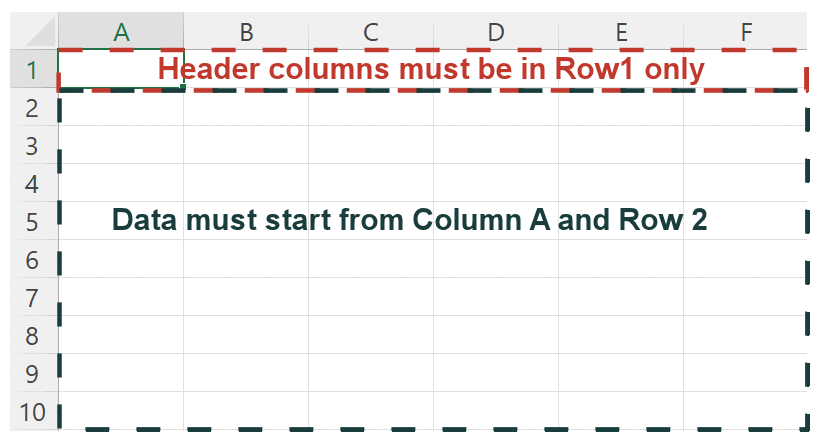Upload Excel data and select the parameters for analysis. Data Analyzer will summarise, select appropriate charts and create interactive dashboard and presentation in a minute. All charts are customizabale at a click of a button.
Why Data Analyzer?:
File Format Restrictions:
1. Header texts must be in one row only (Row 1).2. Header texts must start from Column A
3. Data entries must start from Column A and row 2.
4. There should not be any blank row or blank column in between the data.
5. Avoid merged cells.
6. File size should be upto 2 mb and it should not have macro.